Password Reset Instructions for Students
Fri 16 Feb 2024
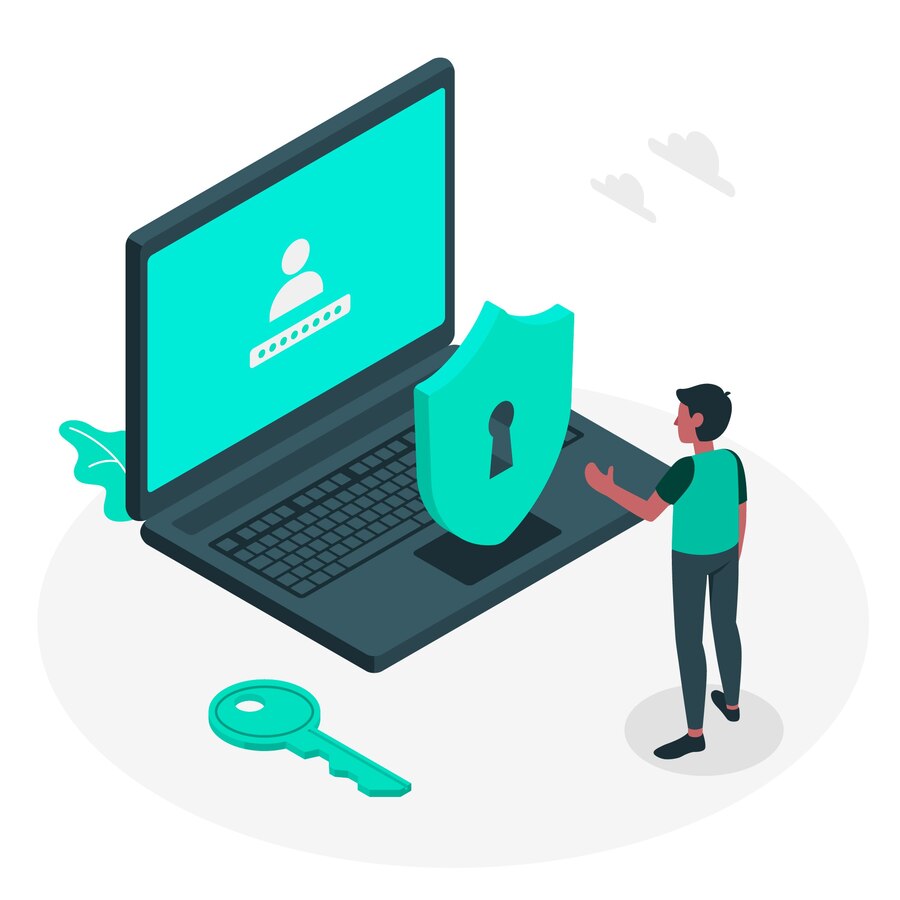
Kindly follow the steps below to reset your password:
- Attempt logging into your student portal
- If your current password meets the complexity requirements, you will be logged in successfully.
- If your password does not meet the complexity requirements a prompt will pop up for your password to be reset.
- Click on the link provided required to change your password in order to be able to login.
New Password Policy for Students
- Password must have a minimum of 8 characters
- Password should not contain the user's account name or parts of the username that exceed two consecutive characters
- Password should contain characters from three of the following categories
- English uppercase characters (A through Z)
- English lowercase characters (a through z)
- Base 10 digits (0 through 9)
- Non-alphabetic characters( for example !, $, #,%)
Note: Currency symbol such as the Euro or British Proud aren't counted as special characters